CUCM AXL API – Bulk Logout of Extension Mobility Profile Using Python
In our last blog, we covered how to set up the environment for running AXL API commands for CUCM and implemented a Python program for removing directory numbers. Now, we’ll create another Python program that enables bulk logout of extension mobility profiles from phone devices. You’ll simply need to provide a list of MAC addresses in an Excel sheet.
Going for Bulk logout of extension mobility
In the SOAP UI application, navigate to the left panel and expand AXLAPIBinding. Next, locate and expand doDeviceLogout to open the request window.
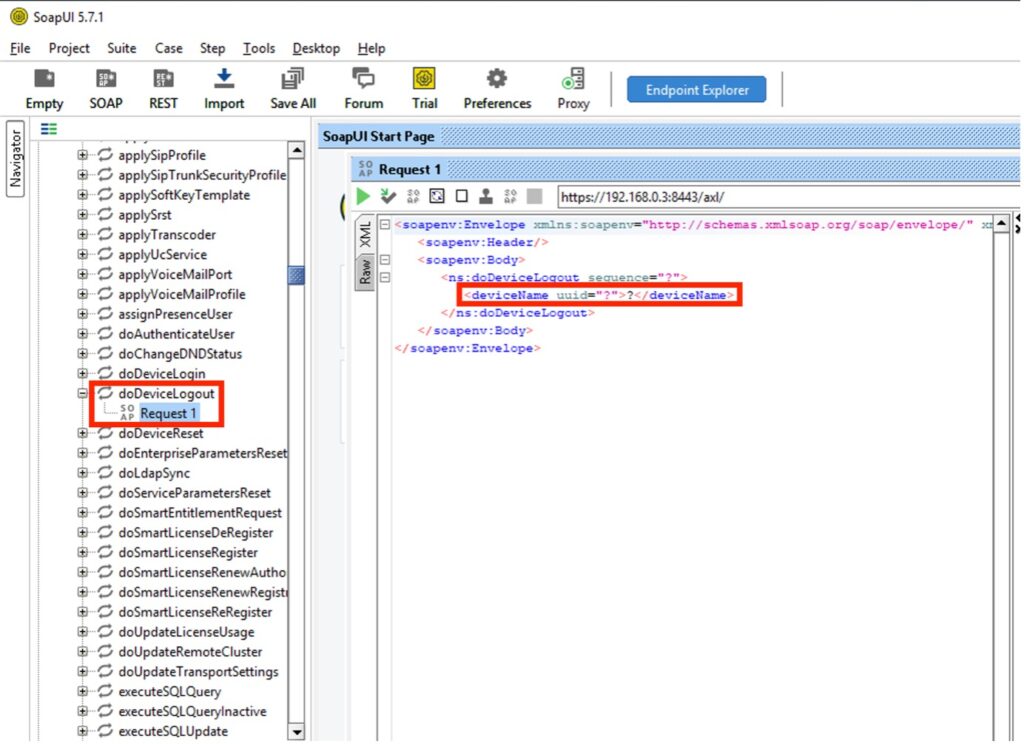
Extract the MAC address to uniquely identify the device. Remove the UUID portion and replace the question mark with your actual MAC address.
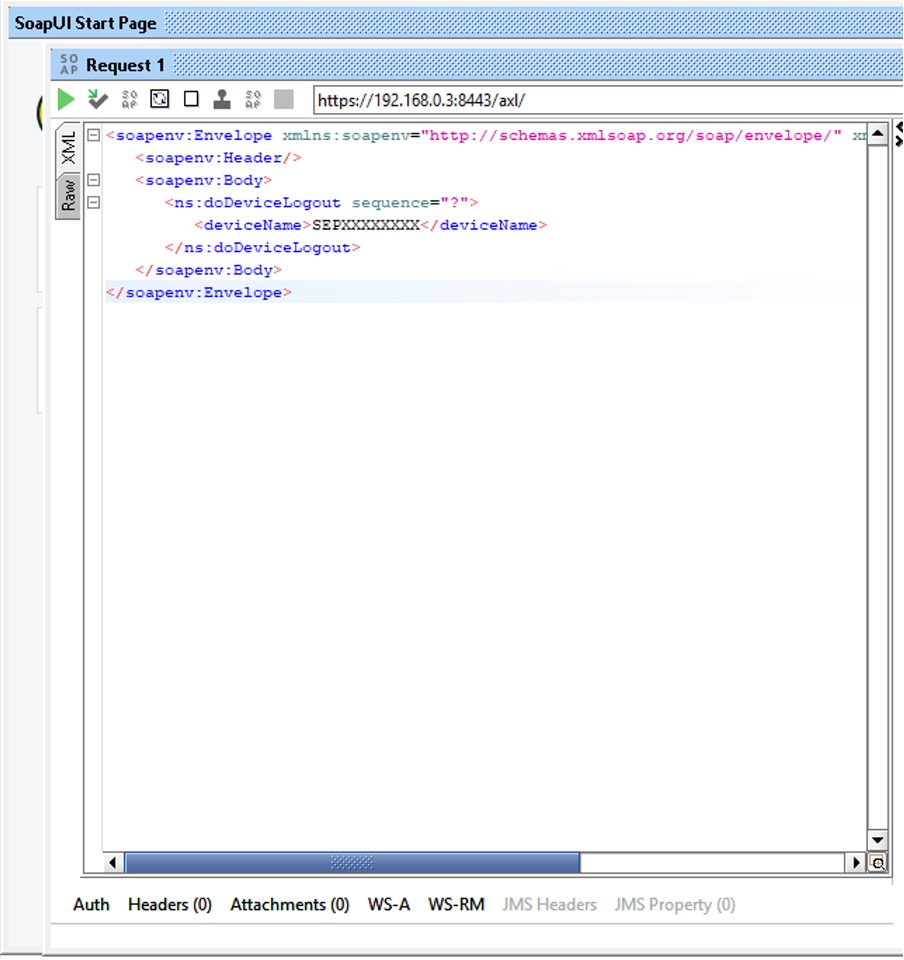
With the XML request prepared, you can test it using Postman before converting it to Python code.
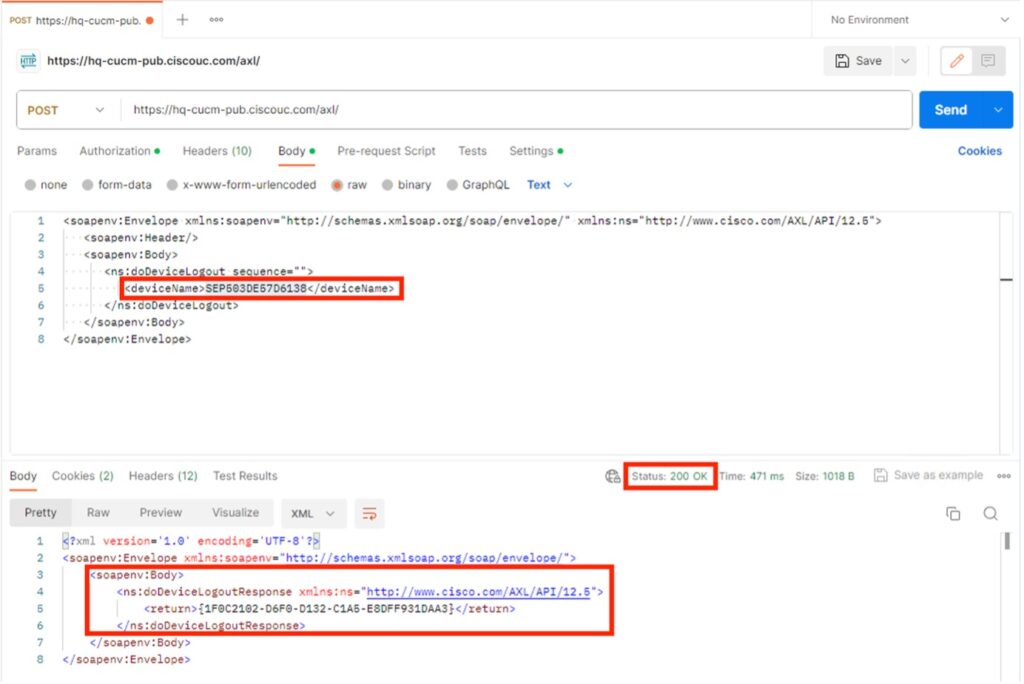
After running the command, you’ll see a successful response indicated by a 200 OK status code and a message, similar to the one shown in the screenshot above.
Python Code
import requests
import base64
import openpyxl
# Define the AXL API URL
url = "https://hq-cucm-pub.ciscouc.com/axl/"
# Define username and password
username = "axlapiuser"
password = "axlapiuser"
# Define request headers, including Basic Authentication
headers = {
'Content-Type': 'text/xml',
'Authorization': f'Basic {base64.b64encode(f"{username}:{password}".encode()).decode()}'
}
def device_logout(device_name):
# Define the SOAP request payload
payload = f"""
<soapenv:Envelope xmlns:soapenv="http://schemas.xmlsoap.org/soap/envelope/" xmlns:ns="http://www.cisco.com/AXL/API/12.5">
<soapenv:Header/>
<soapenv:Body>
<ns:doDeviceLogout sequence="">
<deviceName>{device_name}</deviceName>
</ns:doDeviceLogout>
</soapenv:Body>
</soapenv:Envelope>
"""
try:
# Send a POST request to the AXL API
response = requests.post(url, headers=headers, data=payload, verify=False)
# Check if the request was successful (status code 200)
if response.status_code == 200:
print(f"Request for device '{device_name}' was successful. Response:")
print(response.text)
else:
print(f"Request for device '{device_name}' failed with status code: {response.status_code}")
print(response.text)
except requests.exceptions.RequestException as e:
print(f"An error occurred while sending the request: {e}")
if __name__ == "__main__":
# Load the Excel file
workbook = openpyxl.load_workbook('data.xlsx')
sheet = workbook.active
# Iterate through rows in the Excel file to get device names
for row in sheet.iter_rows(values_only=True):
device_name = row[0]
# Skip empty rows
if device_name is None:
continue
device_logout(device_name)
workbook.close() # Close the Excel file after usage
Github Link: https://github.com/anashira/CUCM-AXL-Extension-Mobility-Logout
Update the username, password, and URL fields with your own credentials.
Below is the screenshot of my sample excel sheet where I supplied the MAC address of the phones
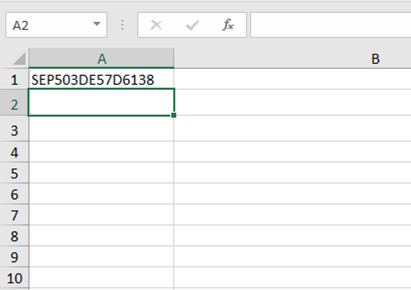
I hope you found this article useful. Your feedback and comments are highly appreciated. Feel free to leave a comment below or reach out to me on LinkedIn.
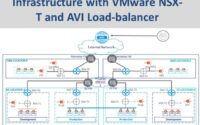


Very informative