VMware vSAN Solution Analysis
VMware vSAN is a distributed software solution that runs natively as a part of the ESXi hypervisor. It follows HCI architecture with vSphere and NSX solution. And importantly this solution was first introduced in the year 2014 and has more than 30000+ customers worldwide
Target Buyers and Typical Use Cases
Customers who run a vSphere environment and looking for shared storage with data at rest encryption, and have the plan to make use of private/hybrid cloud can be a good candidates for this solution. From the scale perspective, customers with 50+ VMs, are advised to evaluate this solution, and further, it can be extended to environments such as ROBO sites, VDI, Disaster recovery, etc.
Deployment Model and Considerations
Hardware Selection: VMware only provides software for this solution. And for the hardware part, VMware relies on external ecosystem vendors. There are primarily two options for the hardware 1) vSAN ready nodes from approved OEM or 2) Use engineered/ruggedized platform systems such as Dell EMC VxRAIL
All Flash or Hybrid: Depending on the customer scenario the solution can be deployed for the single site or stretched between multiple sites ( stretched cluster) and for the storage it can go with a flash/NVMe-only model or hybrid ( Flash/NVMe disk for the caching/buffering tier and magnetic disk for the capacity/data tier)
Clustering Considerations: The minimum of three nodes vSAN cluster model is used for ensuring the required high availability, however, four hosts will allow for maintaining levels of prescribed resilience in the event of failure.
Disk Group Considerations: Specify the hosts with at least two disk groups. Two or more disk groups on a host allow the host to still continue to provide storage capacity in the event of a disk group failure
Physical Connectivity: Consider having a minimum of 10G physical connectivity ( for all-flash configuration) capacity between the host nodes in the vSAN cluster. And 25G/40G or 100G bandwidths are supported as well
Competition
The major competition for this solution comes from existing vendors such as Nutanix, Scale Computing, Pivot3, StorMagic, Starwind, etc
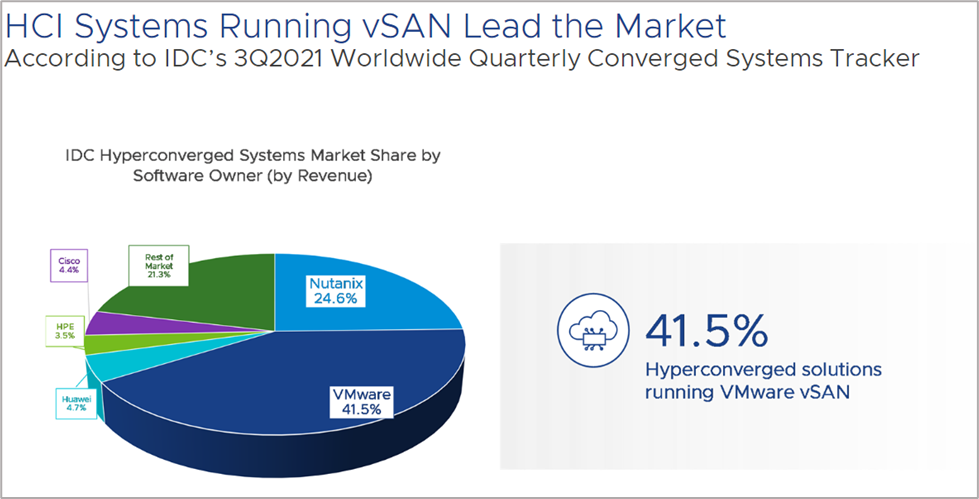
Sizing Guidelines
Tools and compatibility: Proper sizing and design exercises are very important for making the VSAN solution future-proof. Before deploying the solution it is recommended to use existing infrastructure assessment tools such as LiveOptics, and DICE and also use VSAN ReadyNode Sizer and VMware compatibility guide.
Capacity Sizing: Once the existing environment information is available, the application performance and capacity requirement also need to consider to select the correct replication factor ( RF1, RF2, or RF 3). And based on that net usable capacity calculation could be derived. For example, if the number of failures to tolerance is set to 1 in the virtual machine storage policy, then there is another replica of the VMDK created on the capacity layer on another host (two copies of data). If it is set to two then there are two replica copies of the VMDK across the cluster ( three copies of the data)
Scale/Configuration Limits: Some of the interesting limits include such as with vSAN all-flash configuration allows a maximum of 64 nodes/hosts in a cluster and allows up to 62 TB for VMDK size
Licensing and Pricing
The licensing and pricing are based on the specific use cases of the customer, below are the common licensing tiers and sample list pricing details.
| Editions | Standard | Advanced | Enterprise | Enterprise Plus |
| Overview | – Best for hybrid deployments – Does not provide all-flash space efficiency features – For price-sensitive customers | – Most suitable for flash deployments – For price-sensitive customers – Provides all-flash space efficiency features (i.e Deduplication, Compression and Erasure coding) – For customers invested in all-flash | – Most features rich edition Provides encryption and stretch clusters – For enterprise-grade deployments – Data persistence platform for modern stateful services | – Soft bundle of vSAN ENT and vROps ADV – Provides ease of HCI management features -For enterprise-grade deployments – Data persistence platform for Modern stateful services |
| License Metrics Datacenter | Per CPU | Per CPU | Per CPU | Per CPU |
| VDI | Per CCU (10/100 pack) | Per CCU (10/100 pack) | per CCU (10/100 pack) | N/A |
| ROBO | Per VM (25 VM pack) minimum, 1 pack/site max | Per VM (25 VM pack) minimum, 1 pack/site max | Per VM (25 VM pack) minimum, 1 pack/site max | N/A |
| Bundled in | -VxRail Appliance -HCI Kit STD -HCI Kit ESS -NFV Advanced | VxRAIL Appliance VMware Cloud Foundation HCI Kit ADV | VxRail Appliance HCI Kit ENT VMware Cloud Foundation | HCI Kit Ops Management |
| Host Requirements | 2 modes + witness to 64 node cluster | 2 nodes + witness to 64 node cluster | 2 nodes + witness to 64 node cluster | 2 nodes + witness to 64 node cluster |
| List Price ( Subject to Change) Per CPU | $2565 | $4115 | $6050 | $7845 |
| Per VDI (10/100 CCP pack) | $55 | $102.5 | $140 | N/A |
| Per VM (25 VM Pack Minimum) | $514 | $822 | $1210 | N/A |
Summary
The vSAN requires a good number of considerations such as network, storage, computing, clustering, and importantly determining workload suitable for vSAN. This blog post primarily focused on giving you the key areas to focus and for detailed information please refer VMware sizing guidelines document.



Easy read and you made it simple. One question though !, How is this solution compared with Cisco and Nutanix, and how does it ensure required performance?
Hi Saad,
Thanks for reaching out, Cisco and Nutanix has their on hardware solution to kind of ensure the compatibilty and perfornace. Cisco uses UCS HX platform and Nutanix makes use of NX-nodes ( Supermicro appliances.
regards
Muhammad Marakkoottathil
very useful read