HTTP Web Server Traffic Analysis Using Wireshark
We all connect to web servers several times a day yet we are not completely aware of what exactly is happening in the back end when trying to connect a Web server. In this video, we are going to cover HTTP Web Server Traffic analysis using Wireshark.
For this, I have used the CentOS machine acting as an HTTP web server and windows machine acting as a client system, and for packet capture, I have used Wireshark.
We have just covered some basics of traffic analysis using Wireshark on an HTTP Web Server, I’m providing some useful links below which will help you gain more knowledge on the topic
Below shows the packet capture showing 200 ok response from the webserver to the client machine for the GET request.
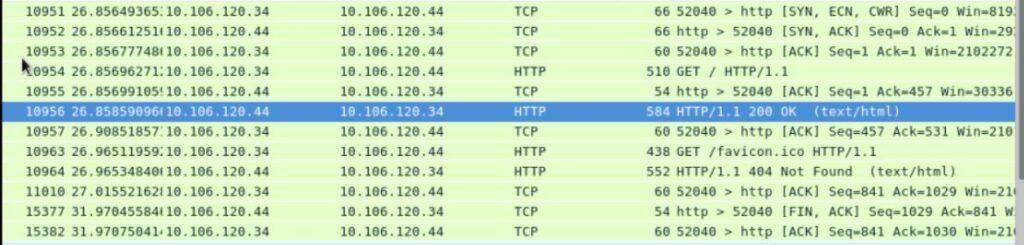
PCAP File
Reference PCAP File(HTTPS): https://drive.google.com/file/d/16Ki-ADAMPj2eZVfKXj4atH1nhb9eDjvQ/view?usp=drive_link
Reference
Network ping command explained
Thanks for watching. Will be posting similar contents. Stay tuned.


