NSX-T Series: Part 2 – Adding Compute Manager
NSX-T Series : Part 1 -Architecture and Deploy
Topology:
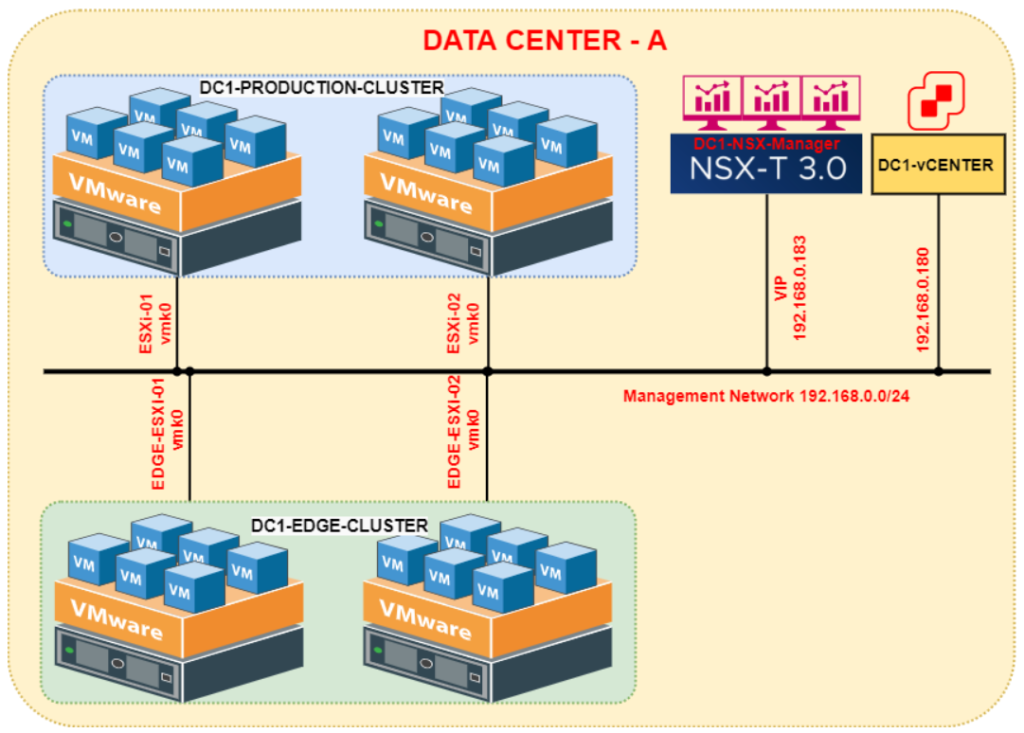
Intro
In part-1 of the series, we discussed how to deploy the NSX manager and this is the: NSX-T Series: Part 2 – Adding Compute Manager. using this, I will take you through how to add vCenter and to pull the inventory.
What is Compute Manager
Generally, a compute manager means the medium through which we can manage multiple hosts, which in VMware equivalents to vCenter.
With NSX-V there is a pairing of a Standalone VC to Standalone NSX Manager, and to use the features of NSX was through the vCenter Plugin: Network & Security. But in NSX-T we manage all the features through NSX-Manager, there is no dependency through vCenter.
In NSX-T we can map multiple vCenter with NSX domain, which is a real scenario we will install single NSX-Manager per DC and can map it to multiple vCenter. This kind of mapping gives Network Admin to take care of NSX features from NSX Manager and no task needs to be done from the vCenter level.
In a multi-tenant environment, we can expect multiple vCenter, which could be per customer or could be due to separate vCenter for vCloud Director
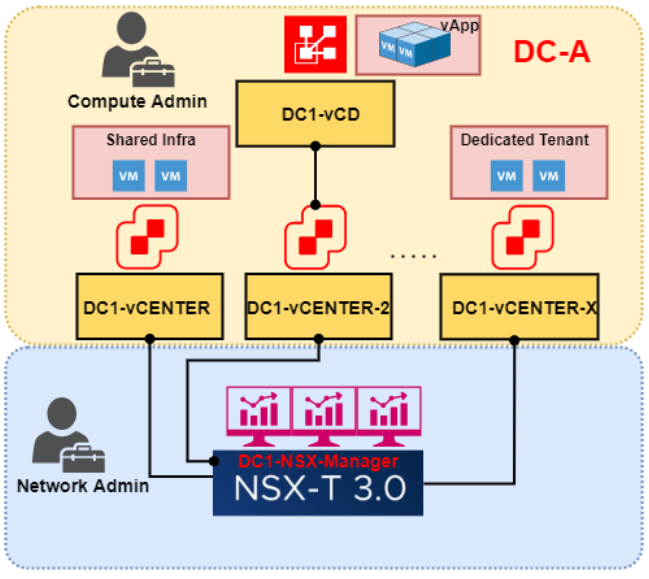
How Compute Manager is added
To add vCenter ( Compute Manager ) you need to navigate to System > Fabric > Compute Manager option, where you can add the vCenter by giving the FQDN and username/password of vCenter.
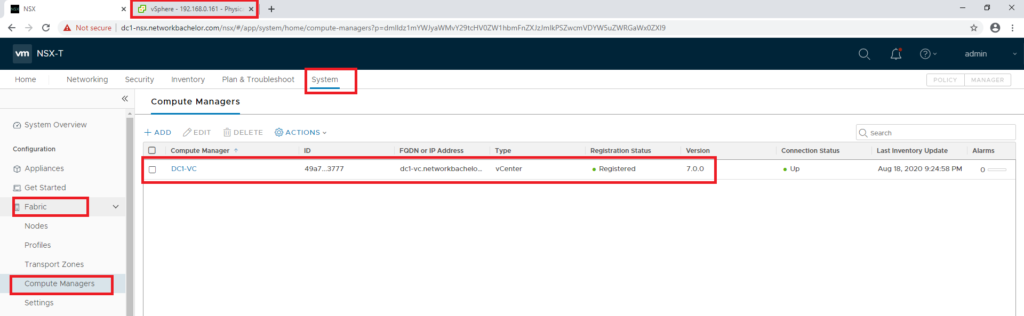
Ideally, the computer manager needs to be added, before attaching the additional instances to the cluster.
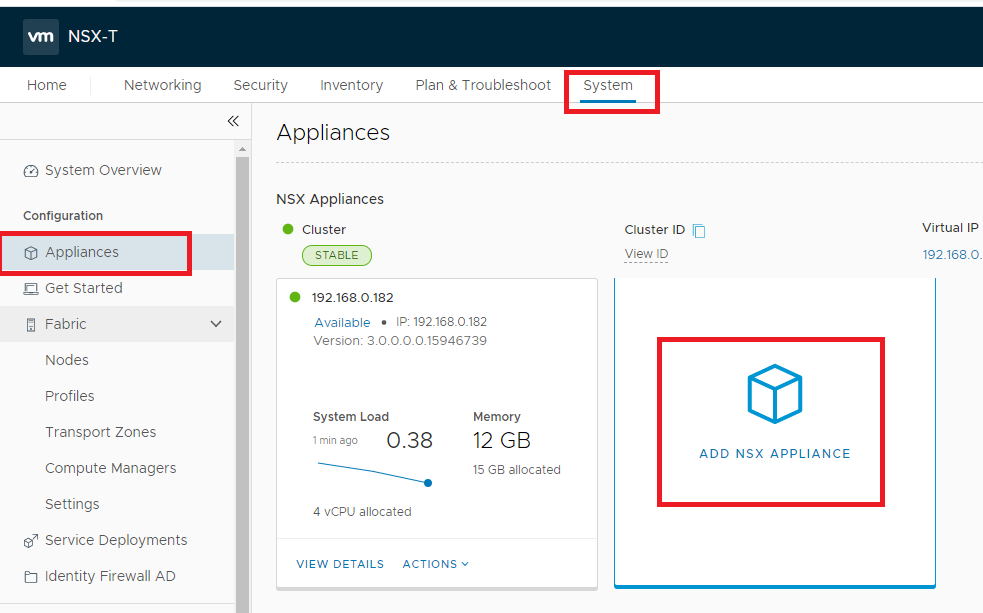
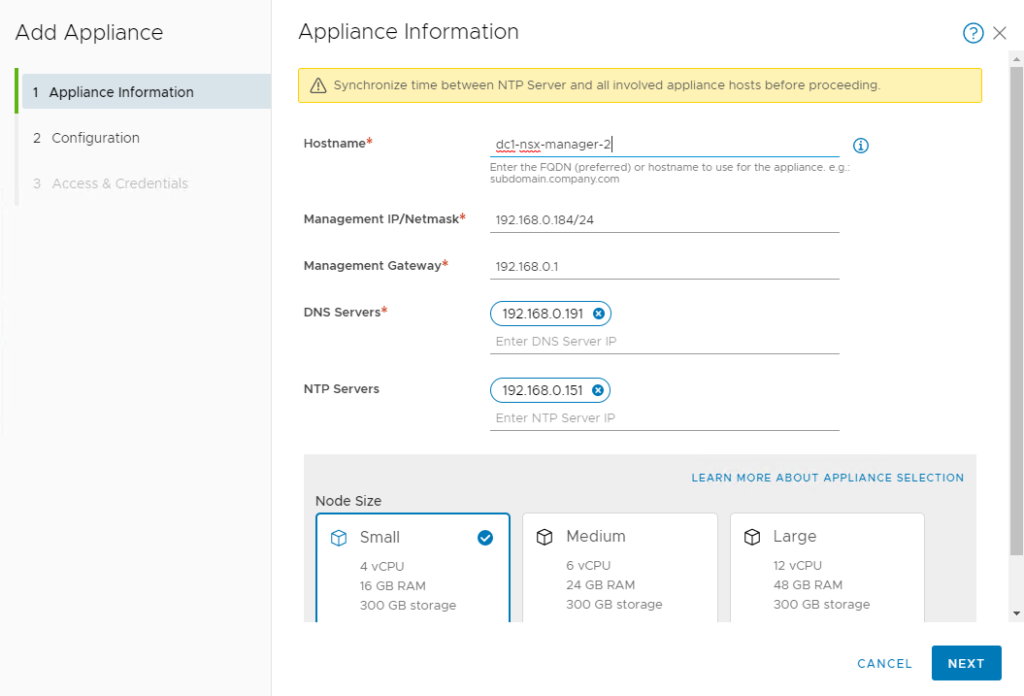
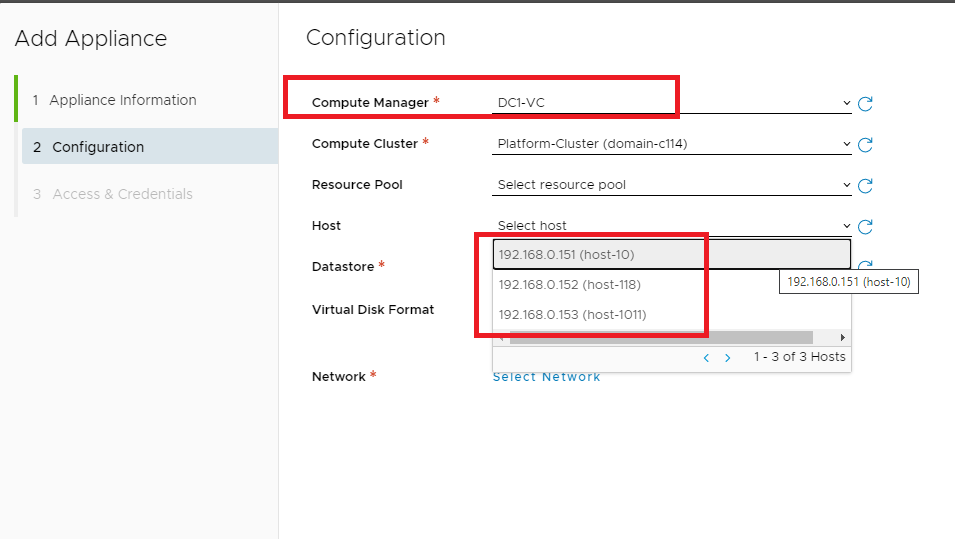
Summary & Next Steps
In this post, it gives a solid foundation from infra why we need to add compute manager the same procedure explained on VMware documents, in next post will explain how we add IP Address pool for the purpose of VxLAN of NSX ( Geneve Tunnel ).



Where are the comments?